For accounts with Extended Terms defined, Process Future Due Interest Charges will calculate and apply interest charges on accounts with a balance.
| Functionality |
| Available if enabled in Merchant Ag FIN by selecting Charge Interest on Future Due Invoices found in Admin > Installation > Access Parameters > AR > Interest and Finance Charges tab. |
| Access |
| Grant permission to User Profiles in Access User Profiles > Menu Security > Accounts Receivable > Main Menu > Process Delayed Terms Interest Charges. |
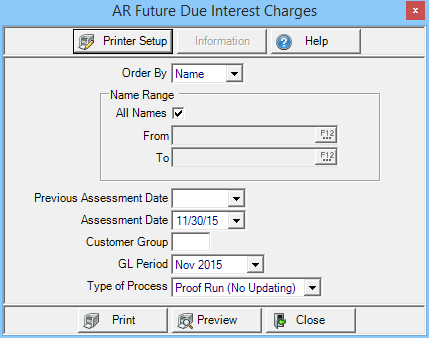
Select Order by of Name or ID from the drop down list to select the customer order on this report.
Name Range Select
- All Names - Include all names that have been offered delayed terms.
- From - Beginning range of accounts.
- To - End of the range of accounts.
Choose a Previous Assessment Date that indicates the date Interest Charges were previously assessed.
Assessment Date defaults to the last day of the previous period.
Enter the Customer Group to select only the Customers with a matching Customer Group set in Account Detail > Settings tab.
The GL Periodwill default to the last period. Select the drop down to choose the current period.
Type of Process-
- Proof Run (No Updating) - Select to review the accounts and delayed terms interest amount charged.
- Live Run (Updating) - Post delayed terms interest to accounts.
Select Preview to view the report onscreen.
Select Print to send the report directly to the default printer.